Bytecode Formatter
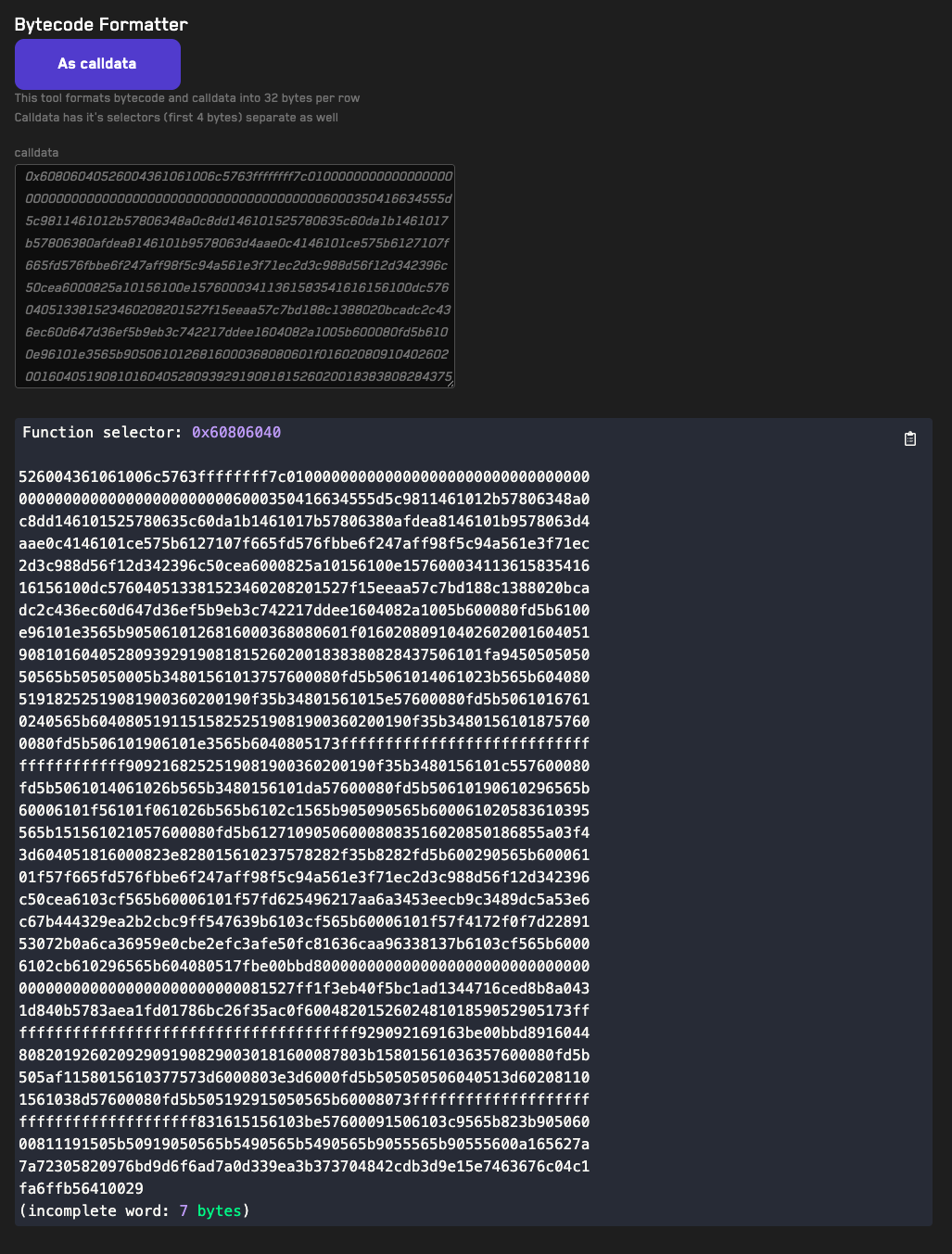
Usage
- Use the As calldata/As words buttons to select how you'd like to display the formatted data.
- Paste bytecode or calldata into the calldata field
- The tool will automatically format the bytecode or calldata into 32 bytes per row. For calldata the first four bytes will be used to extract the function selector.