Running Jobs In The Cloud With Recon
The jobs page is where you can run new fuzzing jobs on Recon's cloud service and see existing jobs you've run.
Using Recon’s Job running feature you can offload long-duration jobs to Recon’s cloud service so you don’t waste computational resources locally and can run long-term jobs without worrying about something failing at the last minute because of something you did on your local machine.
How To Run A Fuzzing Job
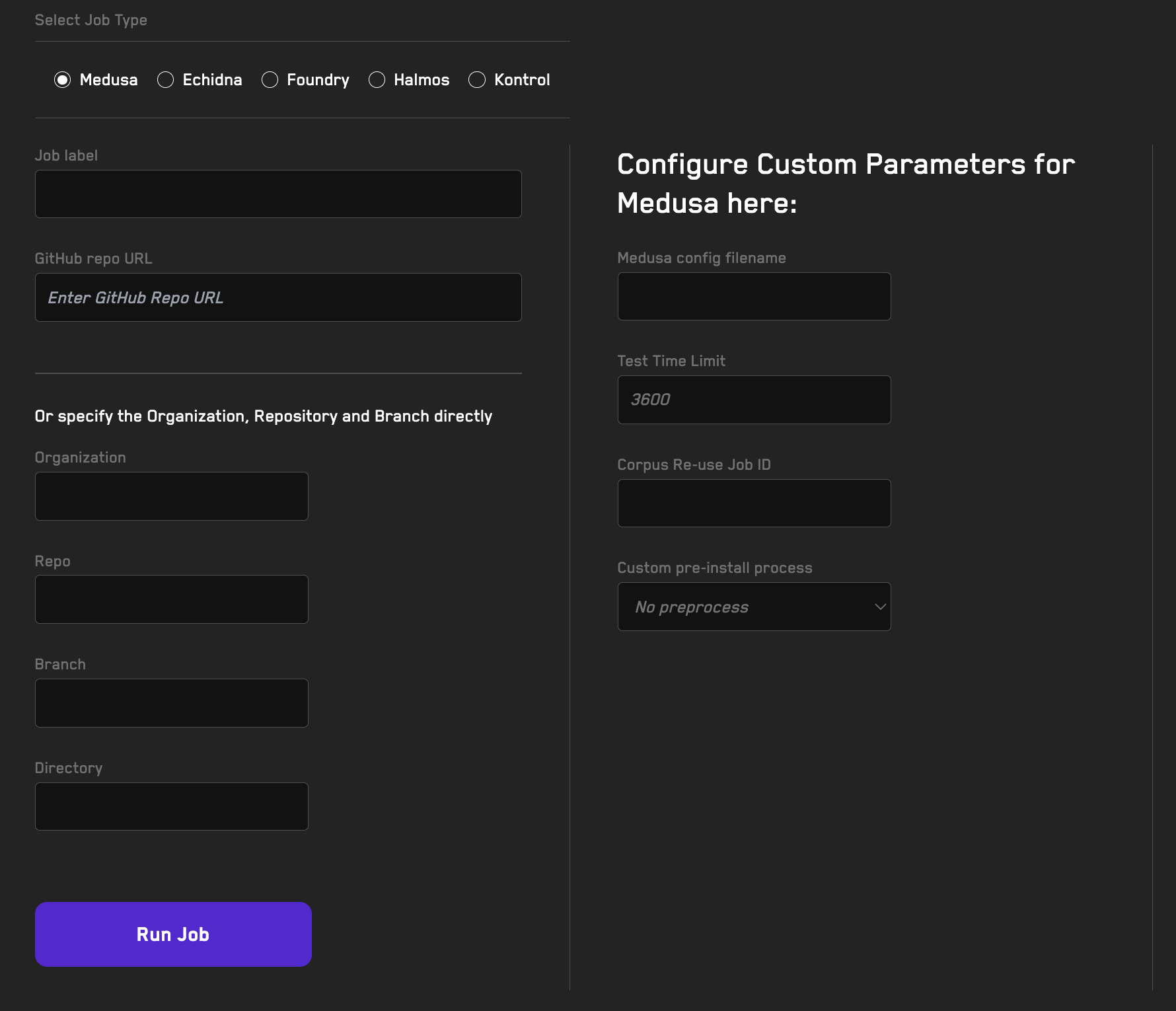
On the Jobs tab you'll see a form for running a job.
-
First select the tool you'd like to use to run your job. The Echidna, Medusa, and Foundry options use fuzzing. The Halmos and Kontrol options use formal verification.
-
Next add the repository you'd like to fuzz or verify in the GitHub Repo Url field. Additionally, you can specify a custom name for the job in the Job Name field. If you don't specify a custom name, Recon will generate one for you that is a hash with numbers and letters.
-
If you'd prefer to specify the organization, repo name, branch, and directory where the
foundry.tomlfile is located, you can do so in the Organization, Repo Name, Branch and Directory fields. -
Next you can specify the configuration parameters for the tool you selected in step 1 using a config file or by specifying values in the form fields directly (NOTE: these will override any parameters set in the config file if one is passed in).
-
If your project uses a dependency system in addition to foundry, you can select the custom preinstall process in the dropdown menu.